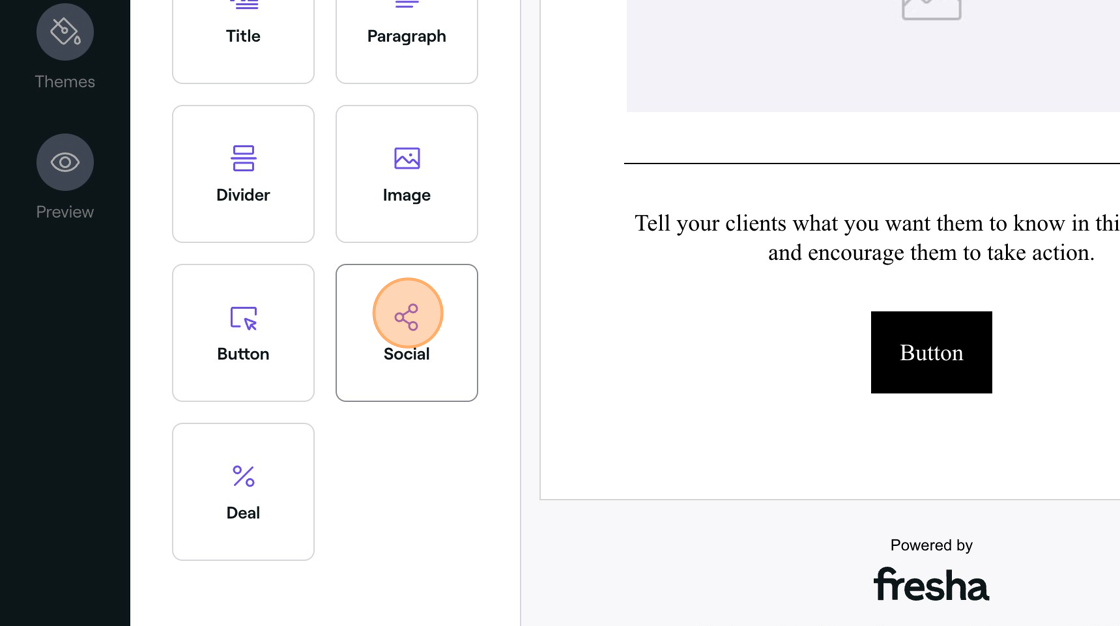1. Navigate to 'Marketing' and click "Add".
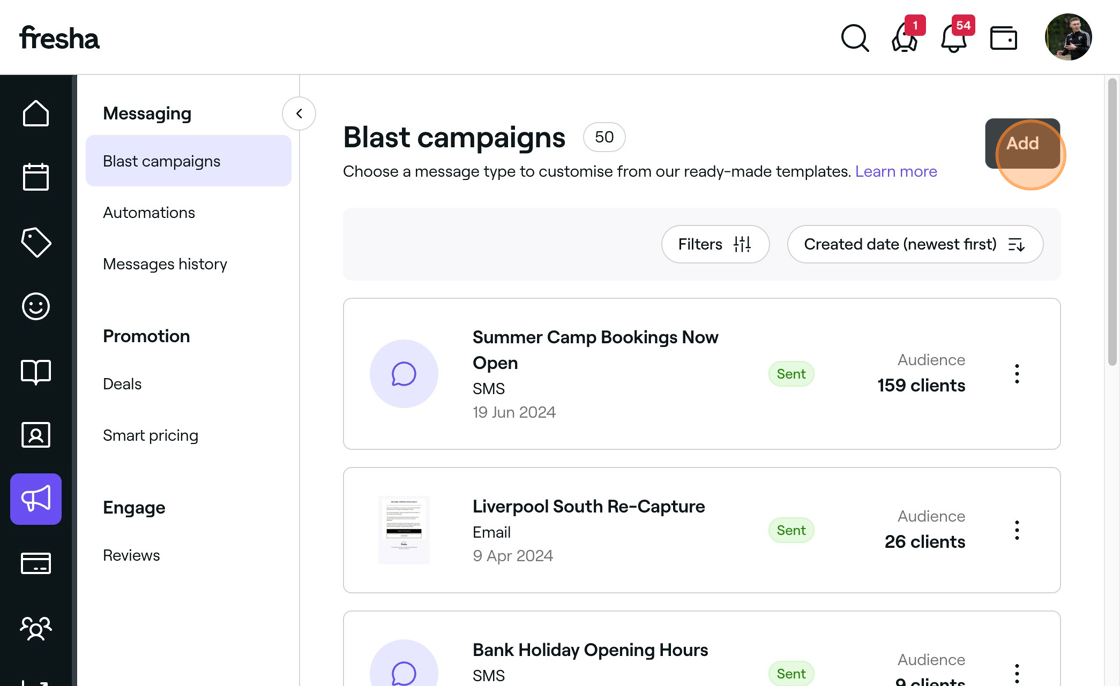
2. Select your blast marketing channel.
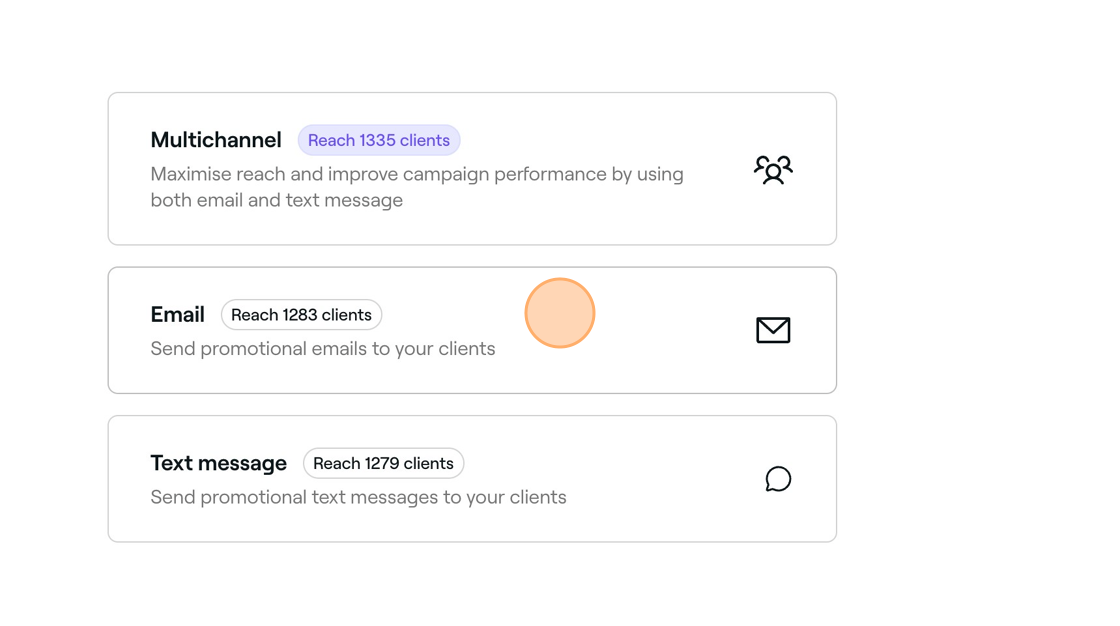
3. Choose 'Start From Scratch' template.
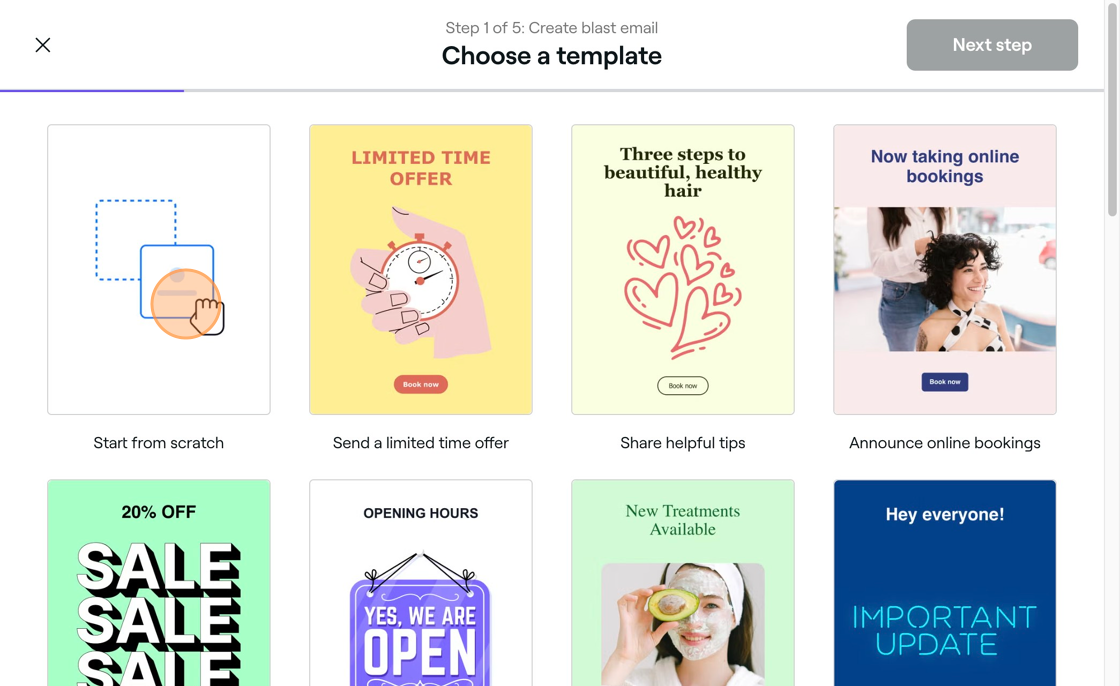
4. Click 'Themes'.
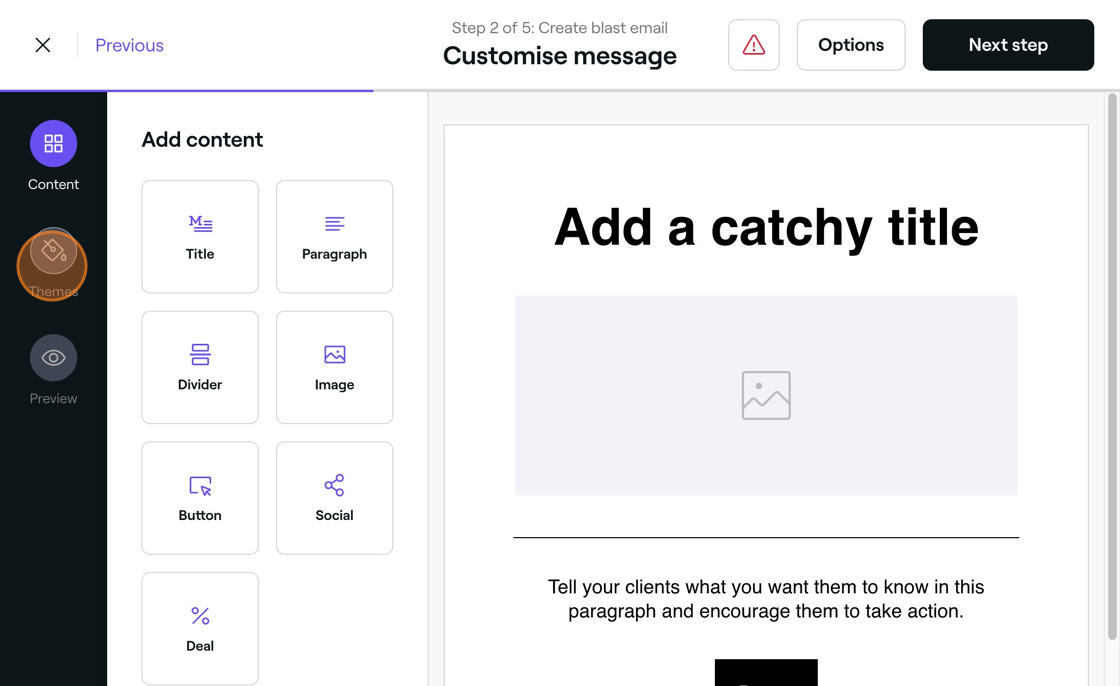
5. Click the font dropdown.
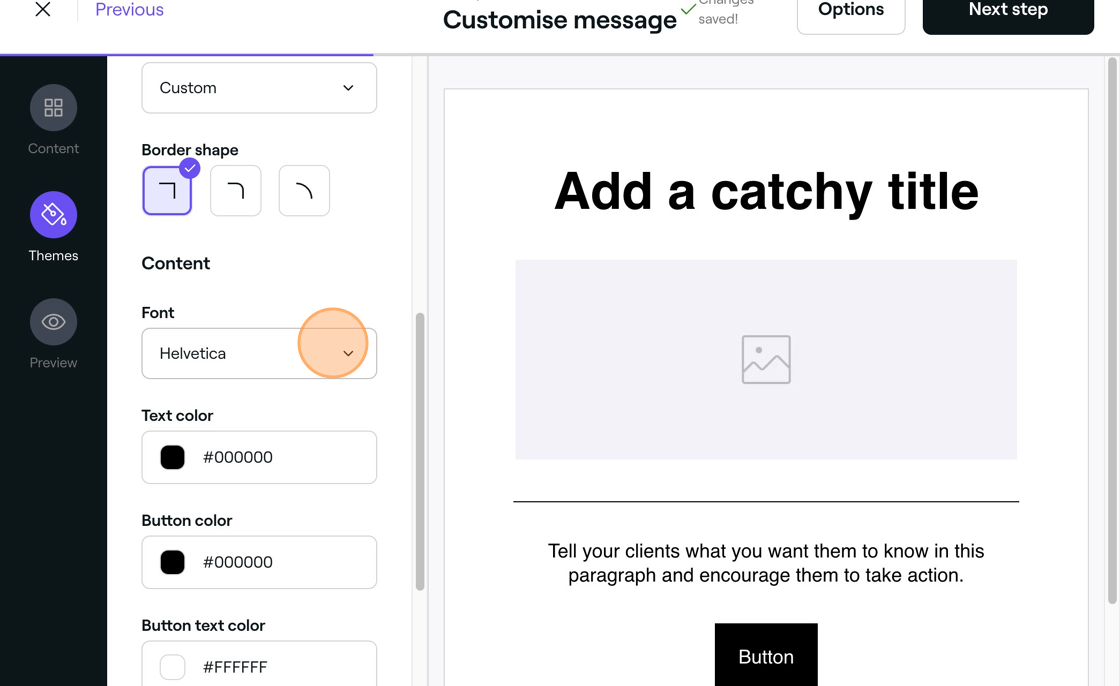
6. Change the font to 'Times New Roman' and click "Apply".
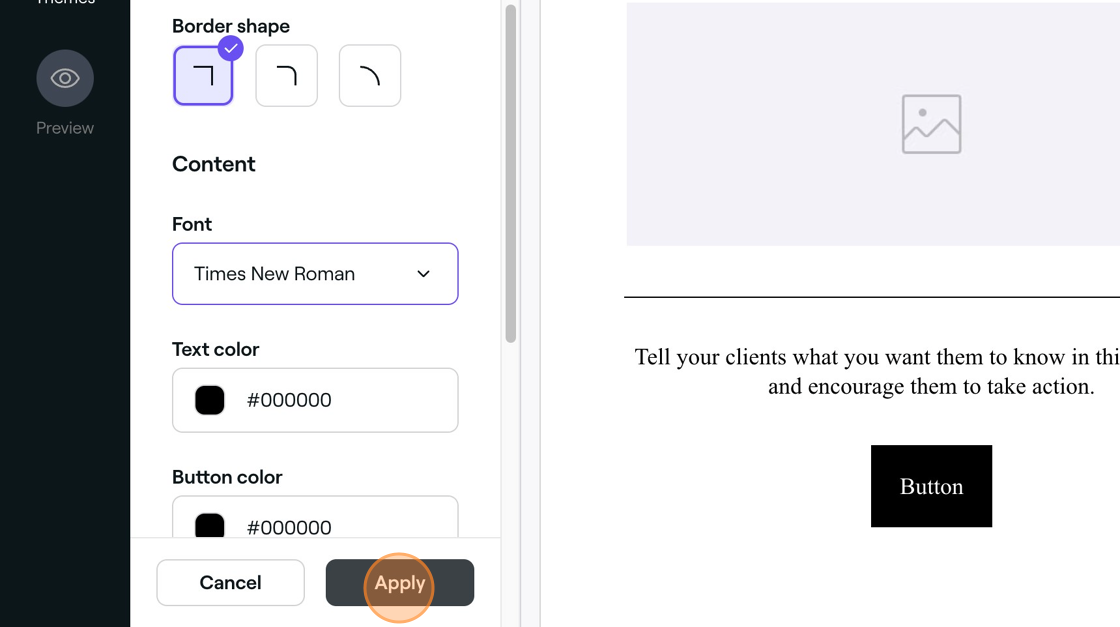
7. Drag in the 'Social' tab and place it at the bottom of the email.