1. Navigate to Fresha and click 'Marketing'.
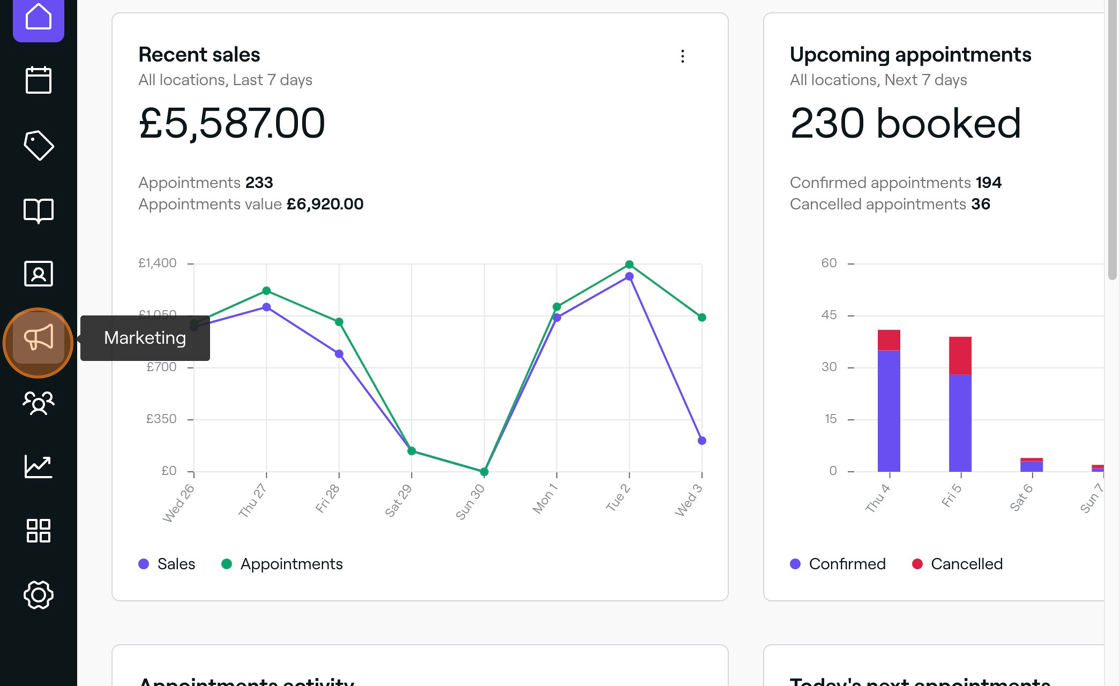
2. Click 'Add'.

3. Choose your marketing channel.

4. Choose an email template.

5. Design your email.

6. Click "Next step"

7. Edit the campaign details.

8. Click "Next step"
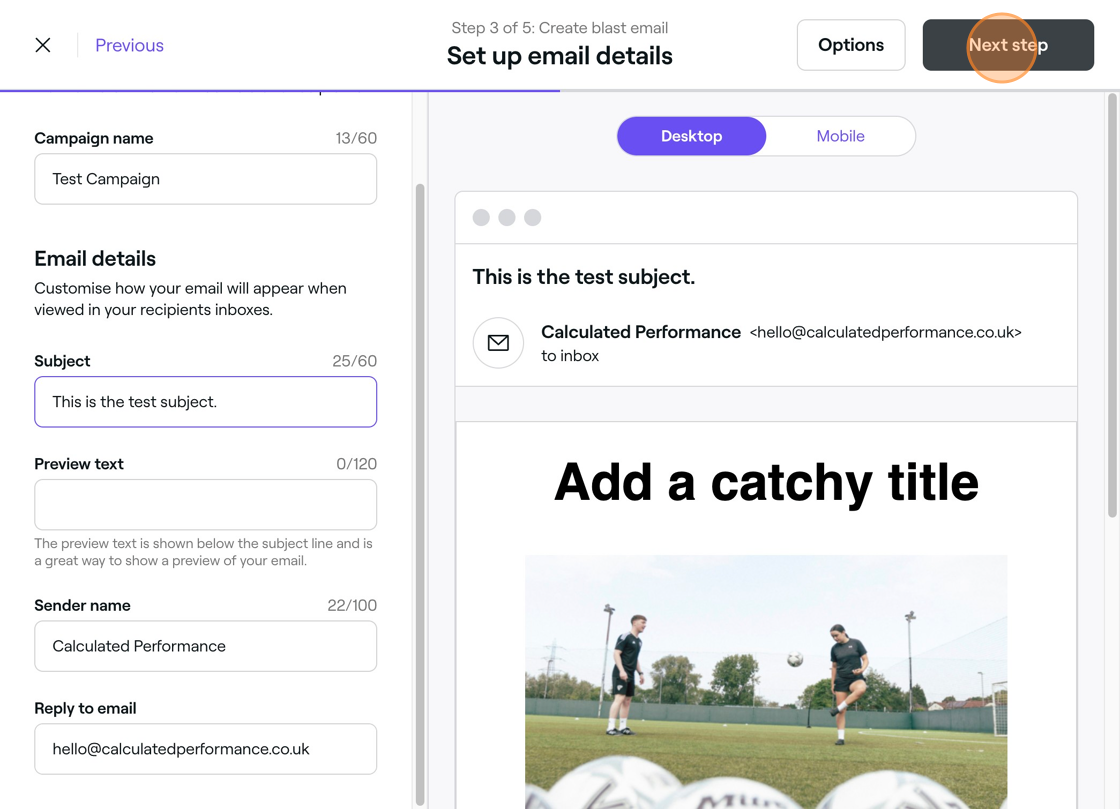
9. Click "Client groups"

10. Click "Clients with sales"

11. Click "Modify"
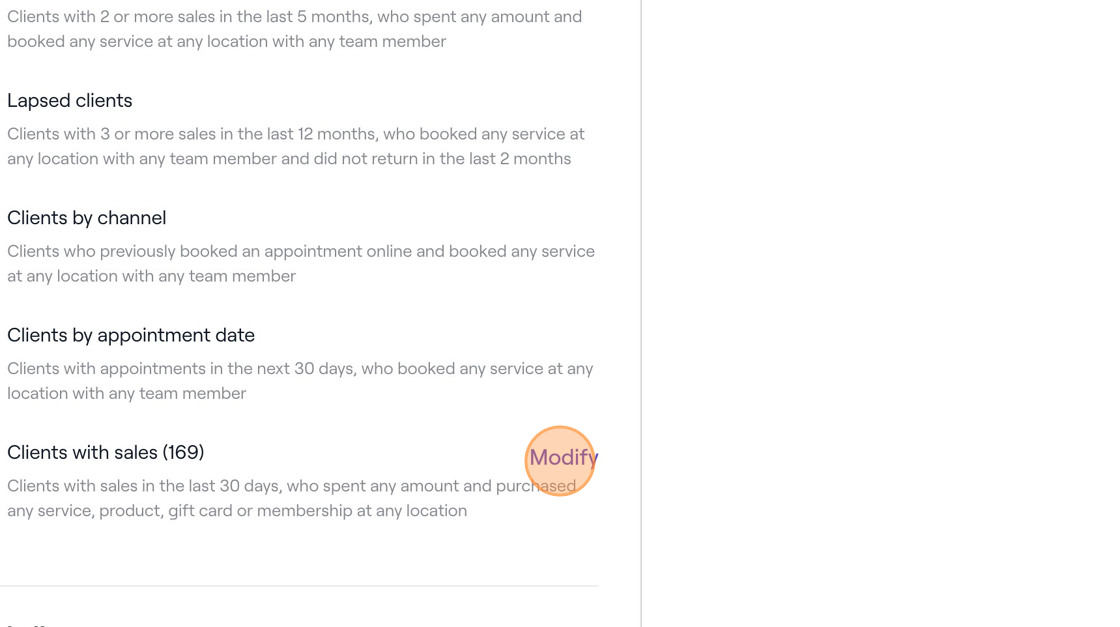
12. Click 'Clients with sales in' dropdown and select 'Last 90 days'.
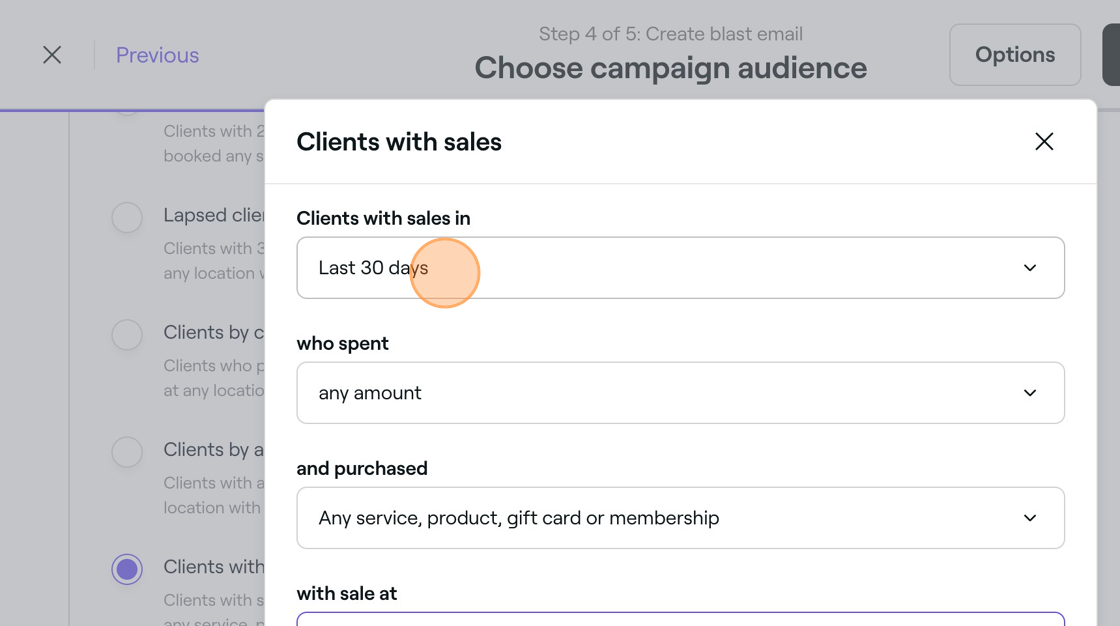
13. Click the 'with sale at' dropdown and select your location.

15. Click 'Next step'.

16. Click 'Send now'.
