1. Login to the Coaching Hub
2. Click "Head Coach Portal"

3. Click "Clients"

4. Select "Client Communications" and select the "Welcome Guide" from the message dropdown

5. Click the "Are you a franchisee?" toggle
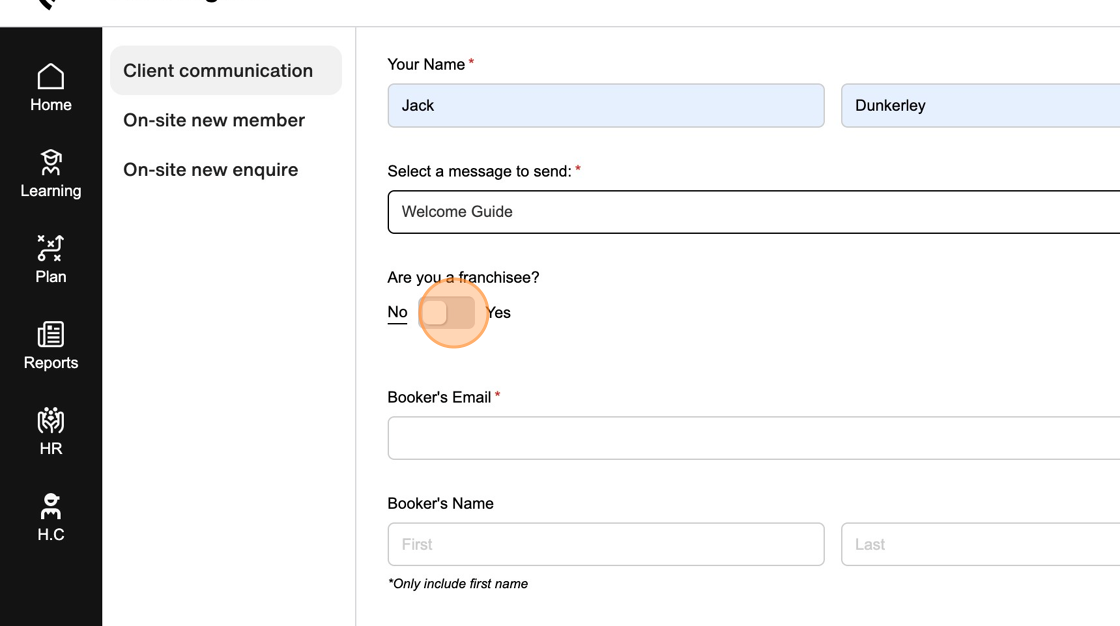
6. Enter your email address and franchisee area (e.g. Cheshire)

7. Complete the form
8. Select the clock icon, and choose the session start time

9. Click "Upload"
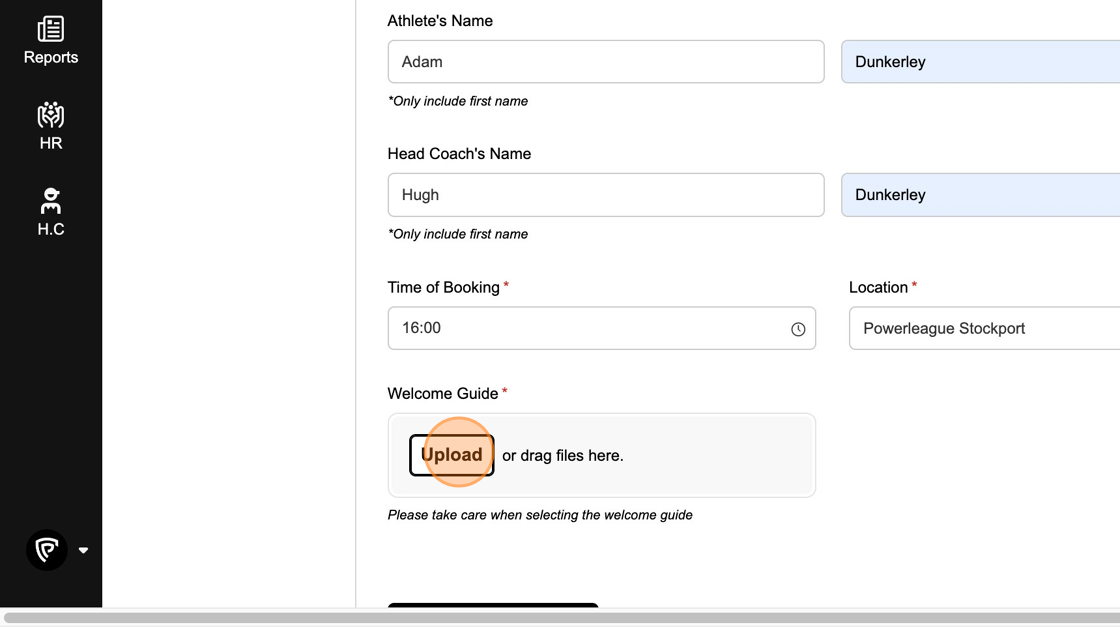
10. Select the Welcome Guide from your desktop
11. Click "Send Welcome Guide"
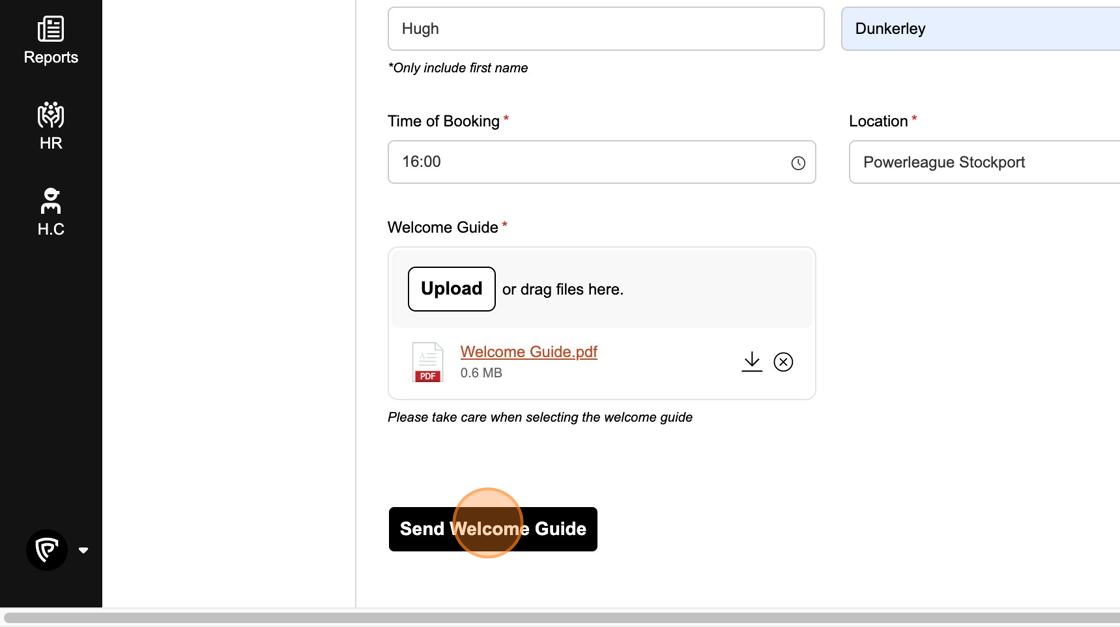
12. The client will then receive an email like this:
