1. Click calendar.

2. Click "Add"
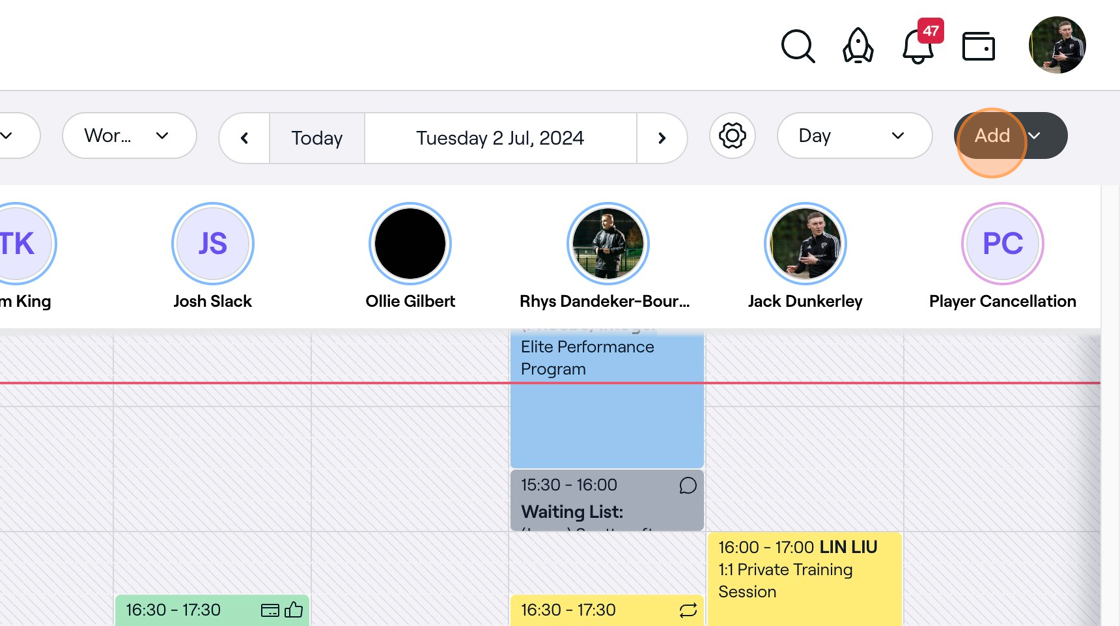
3. Select a time to book.
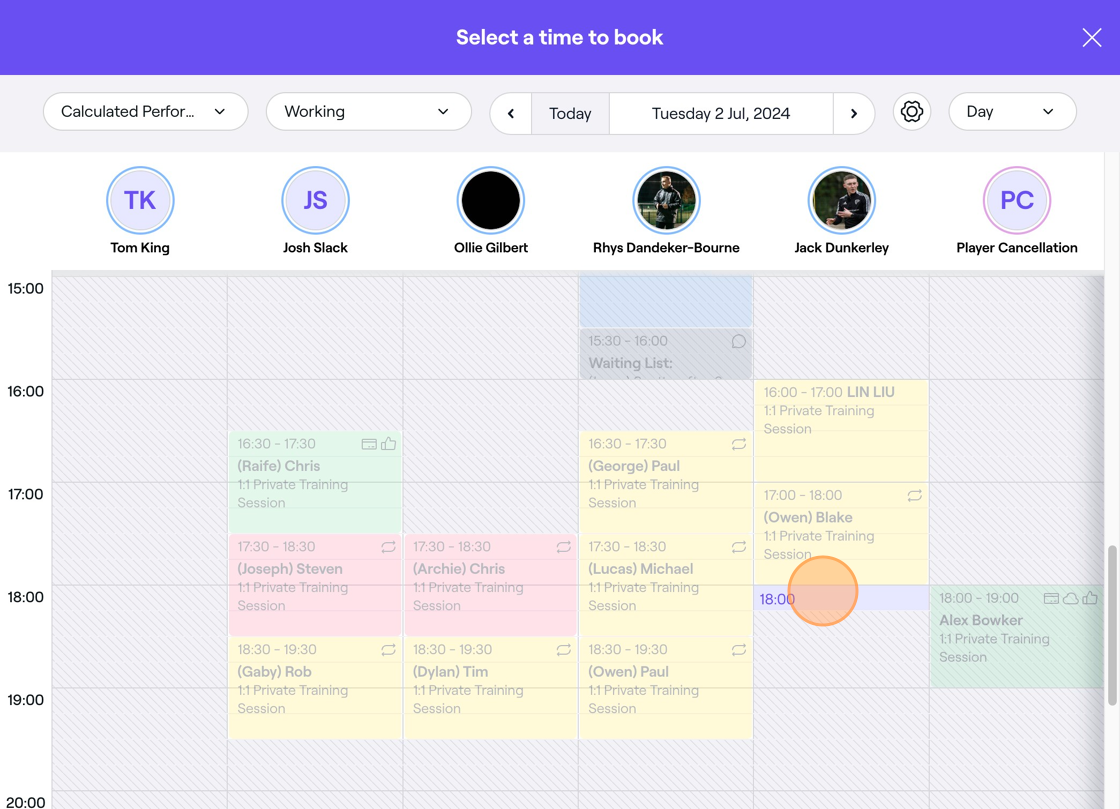
4. Select service.

5. Add client.

6. Click "Add new client" or select existing client.

7. Enter client details.

8. Click "Save"

9. Click "Save"
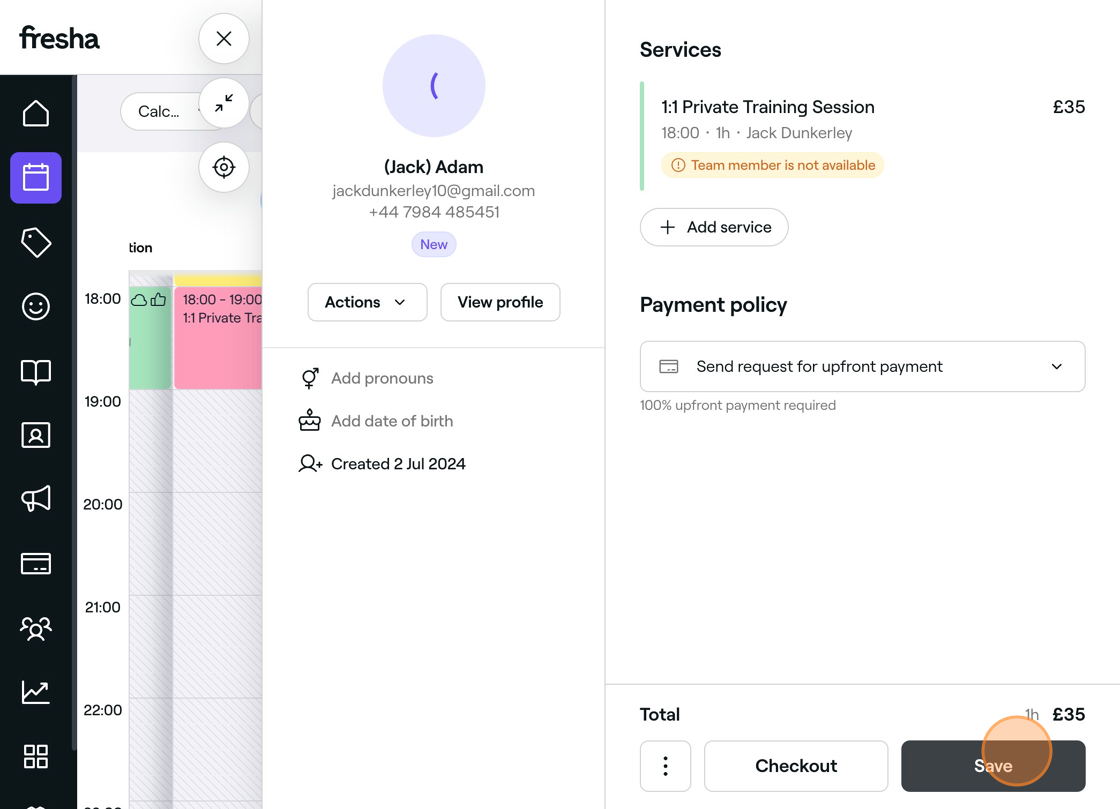
10. To repeat the booking, click back into the booking.

11. Click "Doesn't repeat"

12. Click this dropdown.
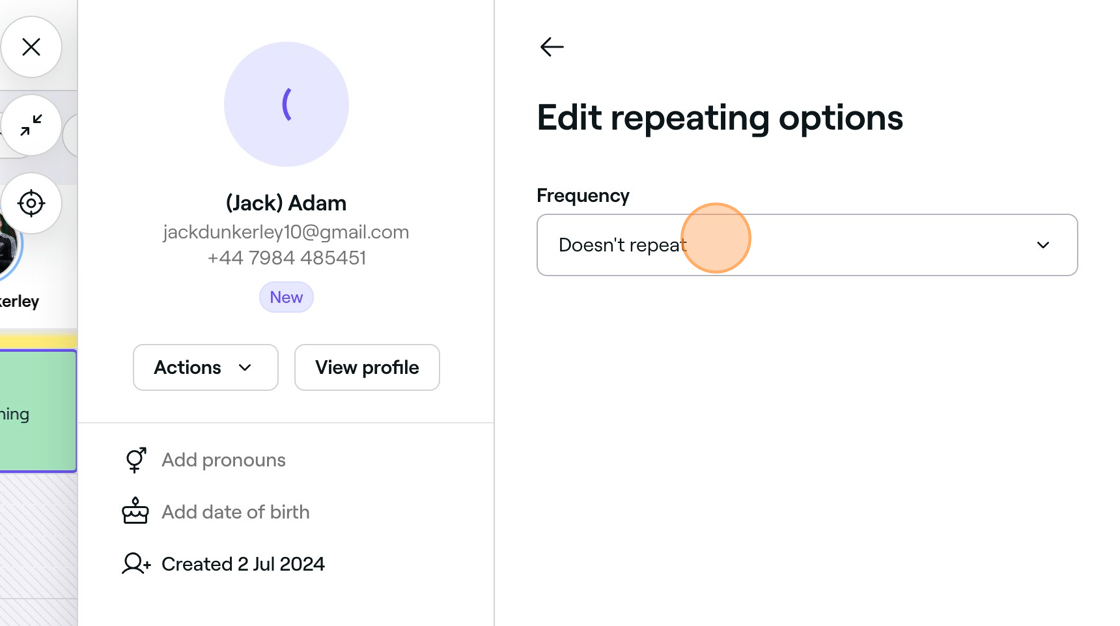
13. Set the repeating frequency.
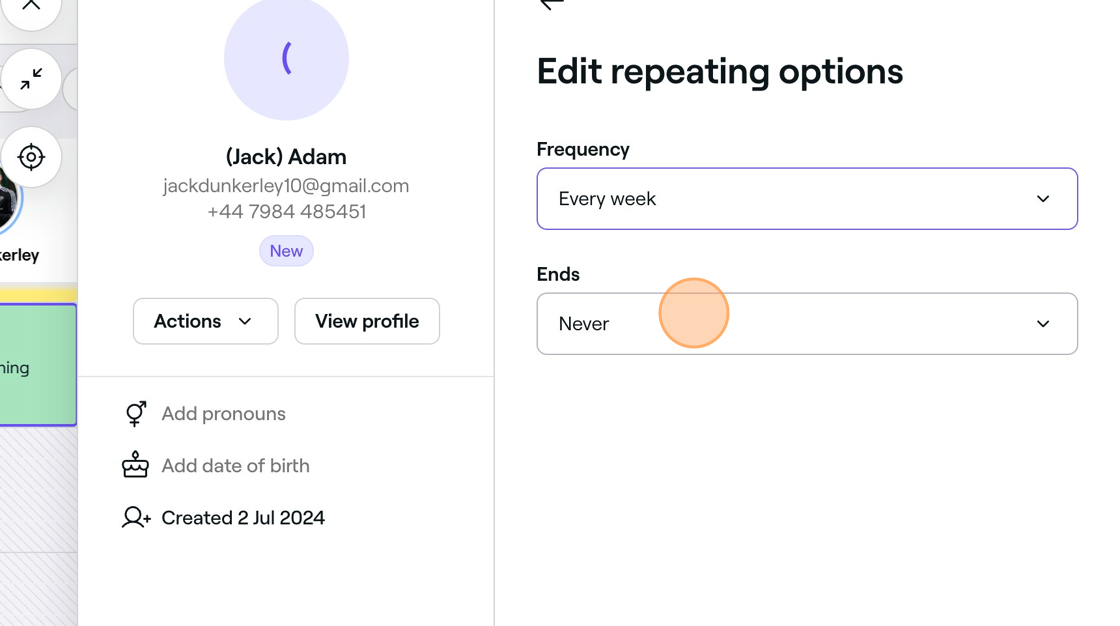
14. Click "Apply changes"

15. Click save.
