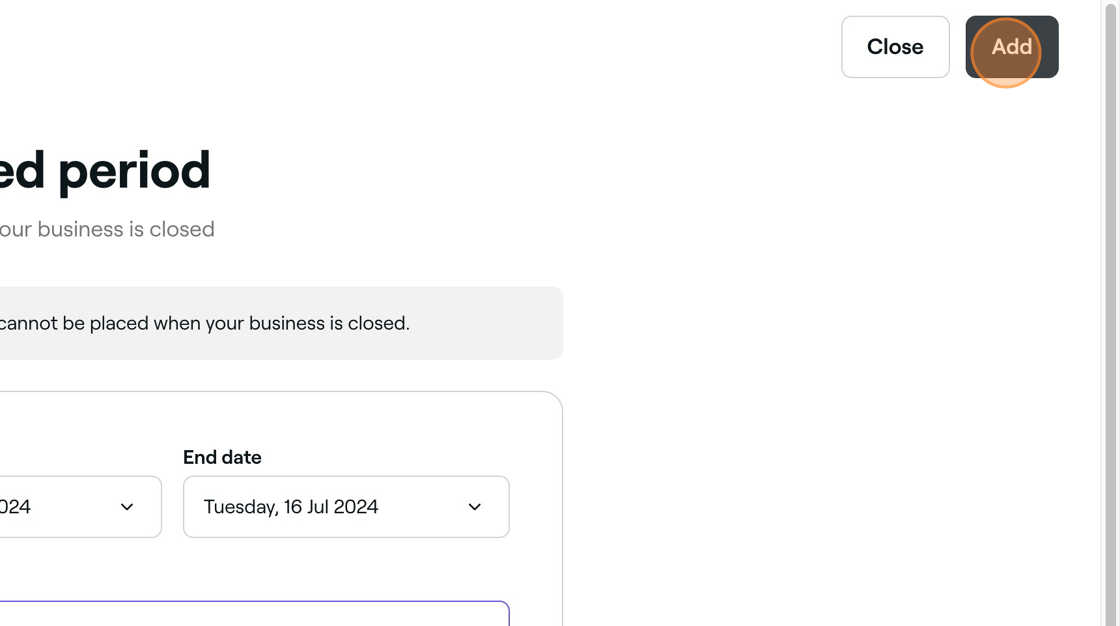By implementing a 'Business Closed Period', all online bookings will be halted. Any existing sessions during this period will have to be cancelled manually.
1. Navigate to Fresha
2. Click "Team"

3. Click "Scheduled shifts"

4. Click "Add"

5. Click "Business closed period"

6. Click "Add"

7. Set the start date

8. Set the end date

9. Set the description of the closed period

10. Click "Add"